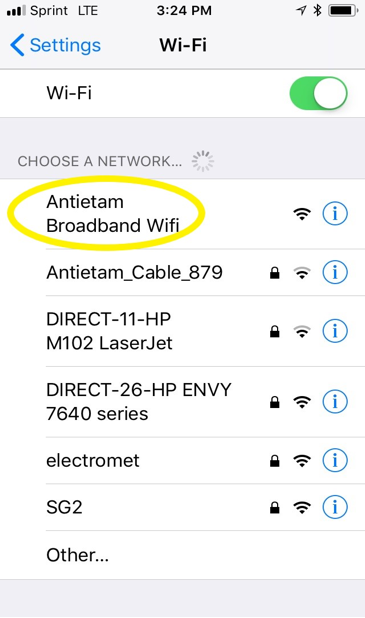Wi-Fi
Connect to Antietam Broadband Wi-Fi - iPhone
From the Home screen, find and tap the “Settings” icon.

From the settings window, tap “Wi-Fi”
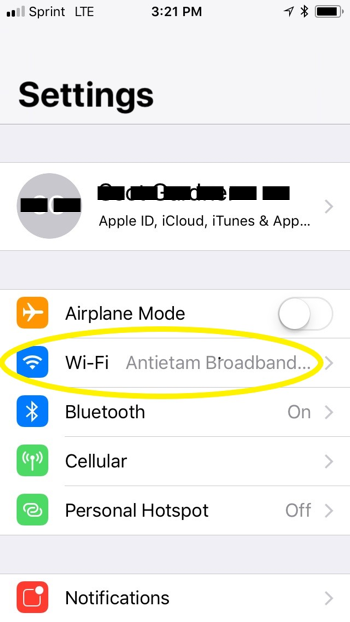
If Wi-Fi is turned off, touch the slider to turn it on.
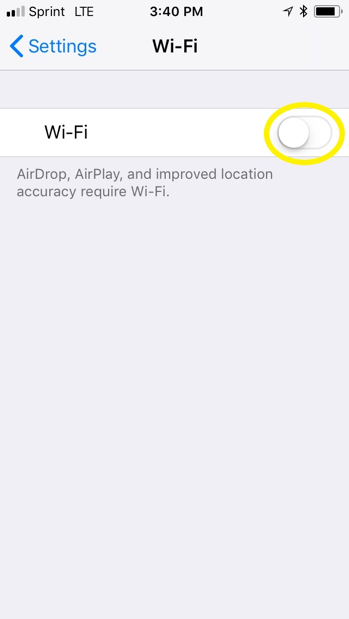
A list of available Wi-Fi networks will be displayed. Touch “Antietam Broadband Wifi” to connect to the hotspot.