Wi-Fi
Login to Antietam Broadband Wi-Fi Hotspot
After connecting to the Antietam Broadband WiFi SSID, you are presented with the following page:
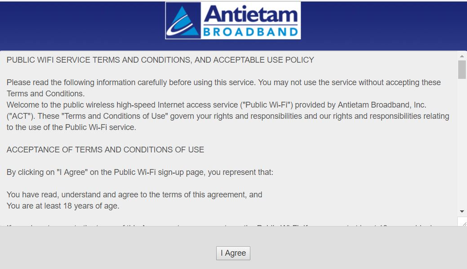
If you are not automatically presented with the page above, please open your preferred web browser
and connect to MyActv.net by typing the full URL (http://www.myactv.net) into the address bar.
You will be redirected to Wi-Fi hotspot landing page pictured above. Please click the “I Agree” button
after reading and agreeing to the policy
After clicking agree you are then presented with the login page:
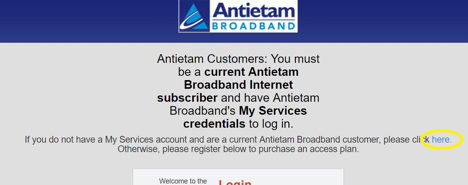
If you’ve never registered for MyServices, please begin the registration process by clicking “Here” in the following sentence: “If you do not have a My Services account and are a current Antietam Broadband customer, please click here.”
You are directed to the following page:

You will be presented with a notice alerting you to the fact that you must have access to your e-mail to complete the registration process. If you can access your e-mail from your current location, please click the “Register” button to proceed with the registration process.
After clicking register the “User Registration Application” will appear. Your 9-digit Antietam Broadband account number and billing zip code are required to begin registration.
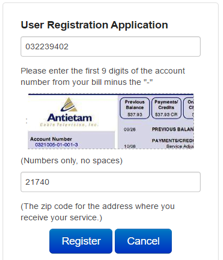
After inputting your 9-digit account number and zip code, please click “Register” to proceed to the next page.
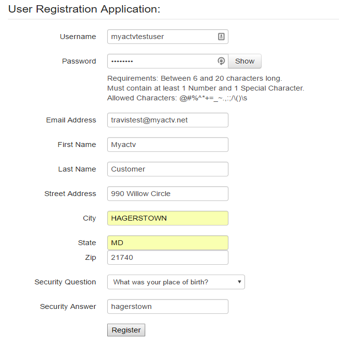
Please complete all required fields. Upon clicking Register a registration e-mail will be sent to the supplied e-mail address

